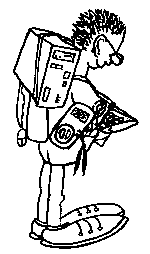HP 16500C Logic Analyzer (1999) Information
The HP16500 “logic analysis system” consists of a mainframe which can hold several modules. The mainframe itself offers a color touch screen (9’’), RS232, 10 MBit LAN, HPIB and connectors for Keyboard+Mouse (PS2).
There are modules for logic analysis, digital scopes and signal generators and even other purposes.
The concept is very flexible. If you have a mainframe, you can set up a powerful system from it.
I ordered my HP16500C in spring 2014 from a dealer in Santa Clara, CA, USA for about 330 Euros including customs. Ebay text for the device was:
HP/Agilent 16500C Modular Logic Analysis System Modular Mainframe
Touchscreen with 2 of 16555D cards used, working order, no other parts, modules
cables are included tested .
Later I ordered also a HP16532A, a 250Mhz DSO module to be inserted into the 16500 Mainframe and a16520 50Mhz pattern generator.
HP16500C Mainframe
My device is from 1998 or 1999, I the newest date codes I saw so far from inside are from week 06/1998.
Here is the ebay picture:
 My 16500C (ebay pic)
My 16500C (ebay pic)
At the top the cables can be seen. I fear there are no probes included. They can be easily bought on ebay too.
Documentation
- Datasheet
- List of Modules that can be inserted
- 16500 (A) system factsheet, also of interest for the 16500C
- 16500C Users Guide, August 1997, 130 pages
16500C Reference Guide, August 1997, 234 pages
- 16500C Programming Guide, December 1996, 252 pages
- 16500C Training Guide, August 1996, 135 pages
- 16500C Service Guide, Novemver 1996, 124 pages
16500C Software
- 1.09 System Software
16555D timing analysis module
The 16555D state and timing analyzer offers a timing-analysis rate of 500 MHz and state-analysis rate of 110 MHz with 68 channels per card. Other features include memory depth of 2M and 4M in half-channel timing mode. Also included is the setup and hold time of 3.5/0 ns to 0/3.5 ns adjustable in 500 ps steps.
So I have 68 channels in 8M depth or 136 channels in 4m depth. This is much more than I will ever need. Timing diagrams can be captures at 500Mhz which is also much above anything I can believe of in my hobbyist lab.
16532A 1 Gs/s 250 Mhz digital storage oscilloscope module
2 channel, 8000 samples acquisition memory per channel.
16520A 50 MBit/s Pattern Generator
Tested in HP16500C Mainframe, its the card in slot “B” in the pictures
Also includes: Qty 2 of 16520-61603 Clock Probe Cable Pattern Generator Output Qty 2 of 16515-63201 Probe Adapter with Test Lead Qty 1 of 16520-61601 Input Qualifier Probe Cable.
Pods are missing some wires and some wires are missing the ends where the grabbers attach.

If something is missing, these guys have many LA parts: http://www.bmius.com/c-120-logic-analyzers.aspx
Some Pictures of my device
 1st boot.
1st boot.
The 16555D cards in slot A and B are identified as card number “035” and thus
are not integrated into the system. See text for analysis and solution.
 The HP16500C can export screen dumps as TIFF and PCX
files. Size is 576x368.
The HP16500C can export screen dumps as TIFF and PCX
files. Size is 576x368.
 …and also pure B/W pictures
…and also pure B/W pictures







 HV section and 9 inch tube
HV section and 9 inch tube

 View on beefy inductors in the power supply.
View on beefy inductors in the power supply.
 Closeup to the right side of power supply
Closeup to the right side of power supply
 Tube-section is not from HP but from SONY.
Tube-section is not from HP but from SONY.
 Power supply information. Date code week 06 1998.
Power supply information. Date code week 06 1998.
 Power supply, cover removed.
Power supply, cover removed.






 Look into mainframe after removal of all cards and
fillers. The PCB at the bottom holds the 68030 CPU and ll the controlling
hardware. At the back there is the the backplane to connect all modules
together.
Look into mainframe after removal of all cards and
fillers. The PCB at the bottom holds the 68030 CPU and ll the controlling
hardware. At the back there is the the backplane to connect all modules
together.




 68030 is the large chip at the left back. below are
more closer looks.
68030 is the large chip at the left back. below are
more closer looks.
 View on the tube
View on the tube
 Serial/parallel/GPIB connectors
Serial/parallel/GPIB connectors
 Backplane
Backplane
 68030 CPU
68030 CPU
 68030 CPU
68030 CPU
 Some Firmware, dated 1998
Some Firmware, dated 1998

 Bt475 or so, supposed to be the video chip
Bt475 or so, supposed to be the video chip



 Three fillers installed
Three fillers installed
 Air flow seems to be important in the HP16500
Air flow seems to be important in the HP16500
 Power supply. Yes I voided the warranty seal.
Power supply. Yes I voided the warranty seal.





HP16555D module: 500Mhz/125Mhz timing/state 68 channel logic analyzer with 4M sample depth
In my device came two HP16555D cards. They were detected by the mainframe, but not integrated in the system, so they could not be used on arrival of the device.
“Unrecognized card” for HP16555D
An “analysis” lead to the following facts:
- Each module type is identified by HP16500 firmware by an ID. The ID for the 16555D would be 034.
- For each module, a driver software must be installed in the drive/system directory of the mainframe. The name of the driver corresponds to the module id. For the 16555D, the driver is named SYS_034.
- My mainframe detects the two 16555D modules with the wrong IDs, namely 035
- The ID 035 corresponds to a 16555D that is configured as a slave in a master slave configuration.
- The master slave config is done using ribbon cables. Even the standalone configuration requires the correct insertion of a small 2x10 ribbon cable. My two cards did not have this cable :-(
So the problem arrises from two missing cables. It is a pitty that they are missing… The ebay seller did not say that the cards are working, so I cannot complain :-)
Further information on this topic:
- Thread in yahoo groups with someone with the same problem who bought the cables from Agilent and succeeded with that
- Correlation list for modules and their driver names
- Thread where connector type is listed, also for to 50-pin intermodule ones
Solution approach
The required cables are still available from Agilent/HP. They have the part number 16555-61605 (“2x 10 pin ribbon cable”). The cable costs (in 2014) about 35 Euro,
Building the cable myself requires connectors and the ribbon cable. From the internet I found:
- Connectors used by HP/Agilent are Tyco Electronics 1-111196-8. from the " ampmodu system 50 connectors" series.
- Ribbon cable is standard 0,64mm 20 pole. This kind of cable (then with more lines) is e.g. used with 80 pin PATA connector cables for IDE harddisks.
- The cable to build reverses the pin numbering. This means that Pin1 of the first connector is Pin20 of the second connector.
I ordered cable and connectors from digikey. After only three days they arrived from USA!
 First draft how cable and connectors must be
connected together
First draft how cable and connectors must be
connected together
 The selfmade cable with the Tyco connectors
The selfmade cable with the Tyco connectors
 My DIY cable inserted on the module
My DIY cable inserted on the module
After adding the cables, the LA modules are recognized. Yahoo! The image below lists both modules.
 Yahoo! the LA cards are recognized!
Yahoo! the LA cards are recognized!
Below are some images from the 16555D module.


 Master slave configuration is done using these
connectors. A cable is required at least. I bought the modukles WITHOUT that
cable :-( See text for further infos,.
Master slave configuration is done using these
connectors. A cable is required at least. I bought the modukles WITHOUT that
cable :-( See text for further infos,.

 Master/Slave config are. The 2x10 pin cables that
configure the card (as standalone or in a master/lave config) are missing, what
a pitty…
Master/Slave config are. The 2x10 pin cables that
configure the card (as standalone or in a master/lave config) are missing, what
a pitty…

 Input section
Input section
 main controller section, maybe two FPGAs?
main controller section, maybe two FPGAs?
 RAM section
RAM section
 Power supply and connector to mainframe section
Power supply and connector to mainframe section
 backside
backside
 This is the second card. It has a “refurbished 1998”
sticker close to one of the main controllers
This is the second card. It has a “refurbished 1998”
sticker close to one of the main controllers













 Interesting detail on 16555D PCB. A kind of
inductor?
Interesting detail on 16555D PCB. A kind of
inductor?






HP16532 module: 250MHz 1Gs/sec 2 channel oscilloscope with 8K sample depth
This module came from another ebay seller. Also from california.
 HP16500 with HP16532 oscilloscope module
added.
HP16500 with HP16532 oscilloscope module
added.
 HP16532 display. A signal is in channel 2, channel 1 has
no signal.
HP16532 display. A signal is in channel 2, channel 1 has
no signal.









16520A 50 MBit/s Pattern Generator
And some pictures of the 16520A board.







Mixed mode display
After getting also an oscilloscope card for the HP16500, I tried out the mixed mode display feature, meaning acquisition data from different modules on the same display, here from both logic analysator and scope module.
 Group Run with LA and Oscilloscope module in
one group.
Group Run with LA and Oscilloscope module in
one group.
 Mixed mode display of the group. Lab1-0 ..
Lab1-3 are Logic analyzer traces, C2 is channel 2 of oscilloscope. The display
is just for testing an analogue signal that sinuses in the TTL level area, and
is thus also recognized as 0/1 signal by Lab1-0.
Mixed mode display of the group. Lab1-0 ..
Lab1-3 are Logic analyzer traces, C2 is channel 2 of oscilloscope. The display
is just for testing an analogue signal that sinuses in the TTL level area, and
is thus also recognized as 0/1 signal by Lab1-0.
 Trying out time markers (the vertical
dotted lines) …
Trying out time markers (the vertical
dotted lines) …
Enabling remote control via X Windows on OpenSuse
Hp16500C allows remote control via X WIndows. Everything that can be entered via the touchscreen can also be entered via mouse and keyboard then.
On OpenSuse, X is “closed” by default. This means nobody can connect to the X Server by default.
To enable remote access to yor X Server, enter YAST->Security->Security Center-> Overview. There enable the remote access to the X server.
Then, reboot. Do a
xhost +
then and try to connect from HP16500.
Adding HP16500 custom fonts to OpenSuse X
HP has created two Fonts that are optimized for the display on remote X servers. On my OpenSuse 13.1 system, If the custom fonts are not loaded, the HP16500C freezes when opening a dialogue that uses the large fonts and needs to be rebooted. So the fonts are actually required to use the remote X control feature.
These fonts are located on the harddisk in the system directory or can be copied from DISK1 directory from the software distribution. They are called LG165.BDF and SM165.BDF. LG means large 15px, SM means small 14px.
On OpenSuse, copy these files to the directory
/usr/share/fonts/misc
The fonts directory is re-scanned using the command
fc-cache
The fonts can be listed with
fc-list
If they appear in the list then, they are known by X Server:
fc-list|grep 165 BDF: Fixed:style=Regular
# /usr/share/fonts/misc/LG165
/usr/share/fonts/misc/SM165.BDF: Fixed:style=Regular
/usr/share/fonts/misc/LG165.BDF: Fixed:style=Regular
The fonts can be viewed with e.g. kfontview. For me, a reboot was required to use the new fonts.